Don’t be afraid
of the dark
Laravel Nightwatch is first-class monitoring for Laravel applications. Deep monitoring and insights, no matter where you deploy.
Start monitoring in under a minute
Purpose built for Laravel applications on any deployment platform, Laravel Nightwatch delivers instant monitoring with a single command. It's the monitoring experience developers love.
Errors have impacted 1138 users.
Your system health at a glance
Simplicity meets powerful insights. Nightwatch's dashboard provides a single, crystal-clear snapshot of your Laravel application's health.
Smart alerts made simple
Nightwatch intelligently groups related exceptions and issues, delivering only the notifications you need.
Detailed logs at your fingertips
Instantly search and filter through logs to find exactly what you need, when you need it.
Timeline
Timelines with perfect precision
Monitor Laravel with microsecond precision with connected events across HTTP requests, database queries, jobs, and system events in one seamless view.
Every event, connected together
Connect every Laravel event in your application from requests and queries to jobs and cache operations, giving you a complete picture of your application health.
Requests
Trace requests with detailed interaction and performance metrics.
Outgoing Requests
Trace external requests, API calls, and third-party service integrations.
Notifications
Monitors all available channels to ensure proper notification delivery.
Jobs
Monitor queues, executions, and job performance across your app.
Queries
Measure query performance and identify problematic SQL.
Track email sending, recipients, sources, and rendering performance.
Commands
Record Artisan command executions and their impact on system resources.
Cache
Monitor cache key hit rates, storage patterns, and invalidation events.
Scheduled Tasks
Ensure your scheduler is running on time and tasks complete successfully.

Track exceptions and performance issues
Detect exceptions and performance issues automatically in realtime. With powerful collaboration tools and smart insights, your team can resolve problems quickly and confidently.
 Jackie Haley
Jackie Haley
 Mary Freund
Mary Freund
 Laura Mennell
Laura Mennell
 Patrick Wilson
Patrick Wilson
 Glenn Ennis
Glenn Ennis
 Gerald Butler
Gerald Butler
Collaborate with yourself or your team
Bring your team together with intuitive collaboration tools. Easily assign tasks, comment, set priorities, and define responsibilities to ensure perfect alignment for yourself, or your team.
Configurable thresholds and rules
Define custom performance thresholds to automatically monitor and detect when your application's metrics exceed acceptable limits.
Can you bring a big salad? I'm on dessert duty.
New issue found. POST /payments exceeded 5,000ms threshold
Instant alerts
Receive alerts as soon as problems occur, enabling quick responses to maintain peak performance.
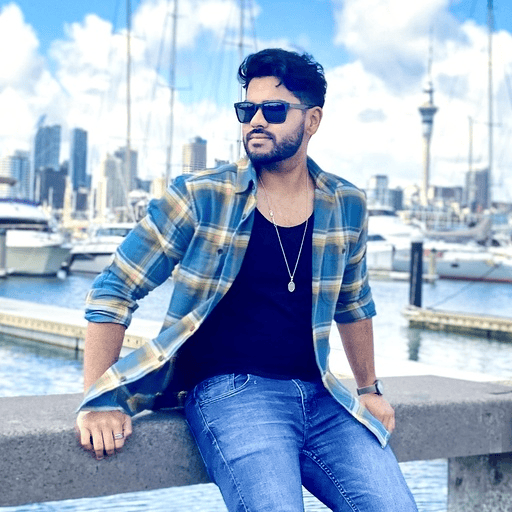
Built to scale for trillions of events
Engineered with an astonishingly powerful column-oriented architecture, Nightwatch processes data with remarkable efficiency. Analyze billions of events in near real-time, while maintaining peak Laravel performance.
The Nightwatch Agent
Our agent efficiently buffers and batches data, working invisibly in your application.
Hosted Data Pipelines
Nightwatch processes, validates, and stores billions of events in near real-time.
Light speed performance
Our column-oriented architecture effortlessly queries billions of your events in less than 1s.
FAQs
Can't find your answer? Read our docs →
QueryExecuted event, Nightwatch supports it.
